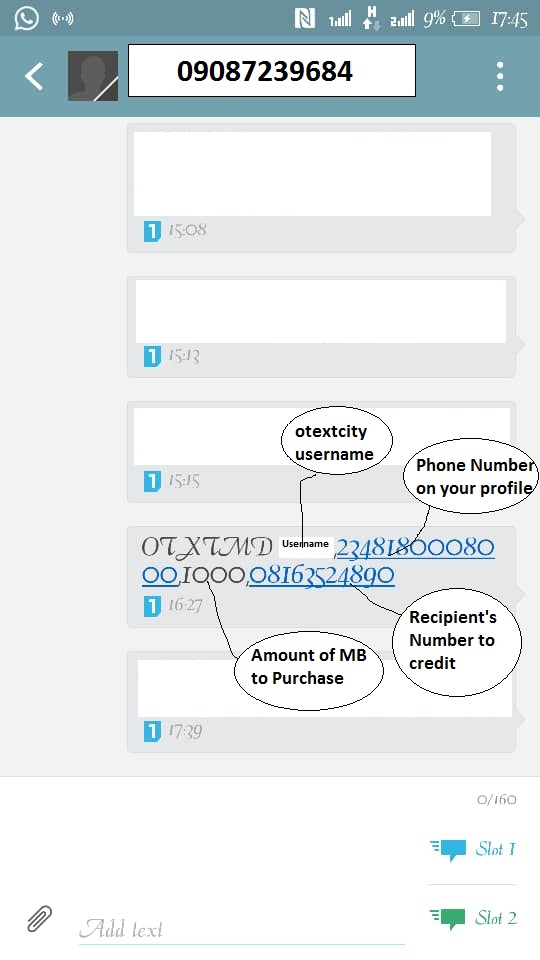Both old and new comers to android devices are being menaced by data leakage. And by data leakage i mean this as an example:
You just got your awesome android device and to see the full functionality, you subscribed for MTN DATA SHARE lets say you got 1gb on otextcity.com at the cheapest rate possible. The data is expected to last you at least three week if you are a low internet user, but unfortunately, you were about to open a very important page, submit this very important application or send this email then you got the below annoying screen both on PC and your android device.